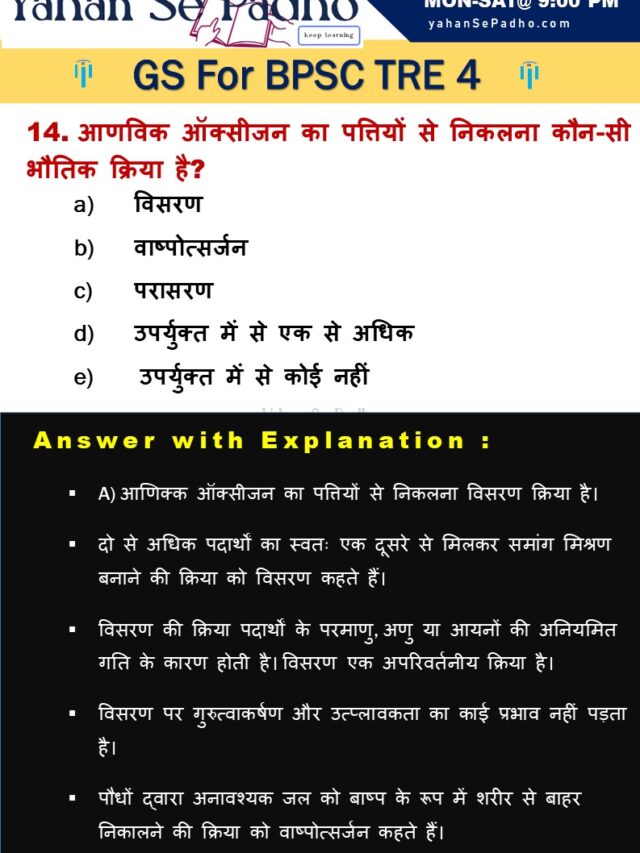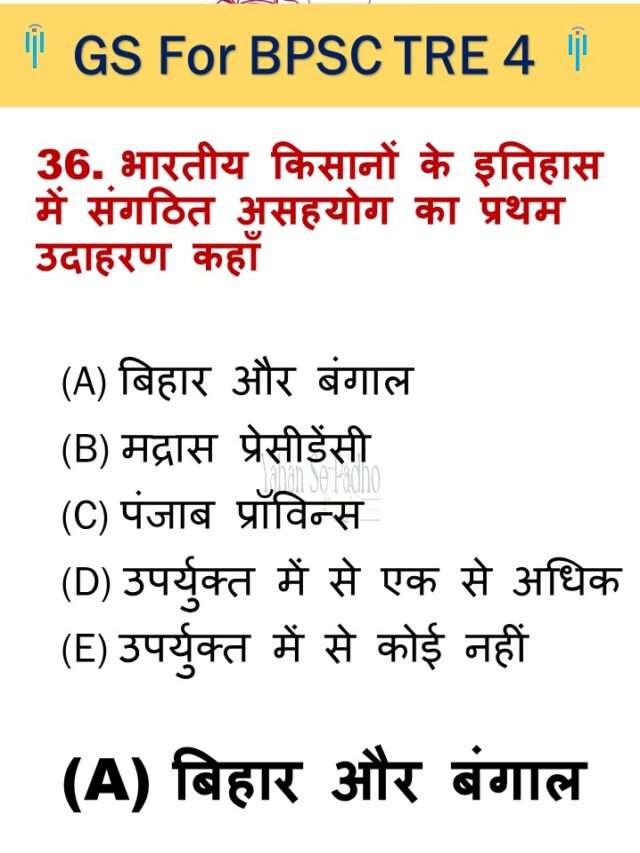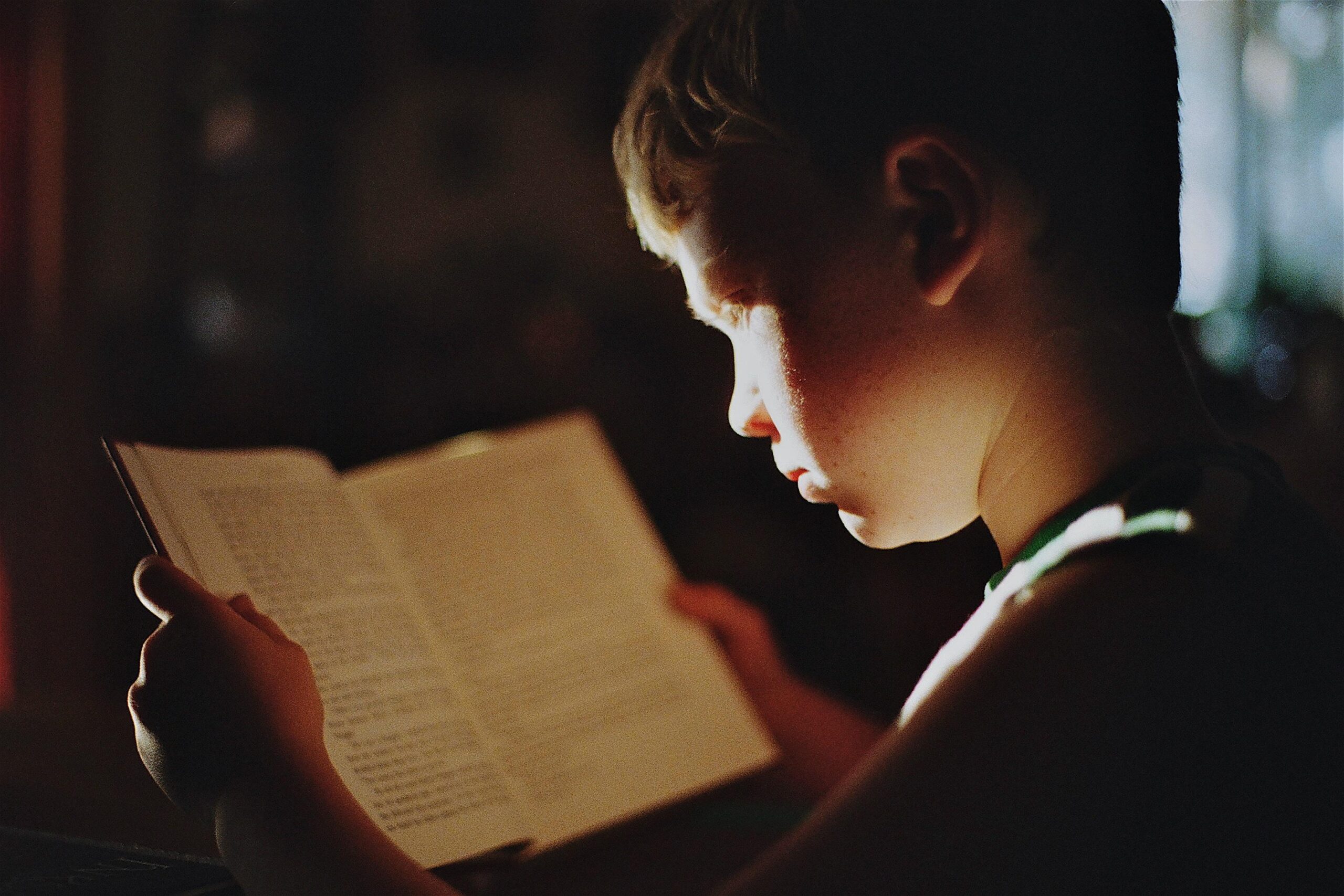Indian Public School Computer Class 6 Question Answer
Chapter 5 : Function in Excel
A. Fill in the blanks.
- The …………… symbol is to be typed in an Excel cell before entering a formula. Answer: =
- The arithmetic operator that can be used to do a calculation like 2*2*2*2*2 . Answer: ^
- ……………….. is not an arithmatic operator used in Excel in a calculation. Answer: %
- As per priority rule for operators, the …………….operation should come after the multiplication operation in Excel . Answer: /
- In Excel, the value of the expression 4*2^4/2 will be …………. Answer: 32
- ………………is an example of Relative Reference of a cell in Excel. Answer : D6
- ……………..is an example of Absolute Reference of a cell in Excel. Answer : $E$7
B. Answer in one word
- Joining strings from different cells Answer : Concatenate
- Rule that states multiplication is to be done before addition . Answer : Priority
- Type of cell reference in Excel. Answer : Absolute
- Error displayed by a formula in Excel when required value is not found . Answer : #REF
- Function that finds the highest value in a range of cells in Excel. Answer: MAX
- Method of including a cell reference in a formula in Excel . Answer : Pointing
C. Write T for True and F for False statements.
- AutoSum list has function to count number of cells in a range . Answer : F
- The GCD function is availble under the Text function button. Answer : F
- You can apply a Comma style to numeic data in Excel. Answer : T
- ‘Pointing’ method can be used to select a cell in a formula. Answer : T
- $G$5 is an example of relative reference to a cell in Excel. Answer : F
- The COUNT function can count cells with numeric values only . Answer : T
D. Answer these questions.
- complete the steps to enter the formula:
- step Double click on the cell.
- step Type an…………….Answer : Equal Symbol
- step Type the ………….. Answer : Formula after that
- Press …………to apply the formula in the cell. Answer : Enter
- Write function for the following.
- to calculate average of few numbers. Answer : Average function
- To print maximum value of the given number Answer : Maximum function
- To join two String Answer : Concatenate function
- To change the string in lowercase. Answer : Lower Function
- To count the given number, Answer : Count function
- Name the error message for the following error.
- this error is displayed when the formula contains an invalid operations like division by zero. Answer :#DIV/0
- This error is displayed when proper data is not availble. Answer :#N/A
- This error is displayed when a formula contains invalid data.Answer :#VALUE
- This error occurs when the cell referred to in a calculation does not exist. Answer :#REF!